It's amazing. I spent half the evening trying to find a way to quickly and easily clean the place by removing duplicate videos. Taking the backup of 2 devices inevitably there are duplicate videos, and given the fact that it is still "flies to the cloud" task of cleaning up the occupied space increases. The strangest thing about all this is that the Internet is full of articles, apparently written by the same people or copied under a carbon copy. They all advertise great, "shareware" programs that do absolutely nothing. Just "zero attention kilo of contempt." On this strongly and categorically do not recommend that you pay for such programs, there is no point in it, even if you are in the free version can not understand how it works. Of the five found me, only one showed 9 videos, but "hung tightly":).
Of course, you can write "your bike" at the beginning and I went this way. I built checksums and now I just had to compare a certain number of files in a certain number of directories and at the same time be able to view and compare the "eyes" that we delete. Here we are rescued and the following program.
Free, surprisingly fast, and at least mine is accurate. My video was done and a spot check revealed. that "sameness" 99 percent, Yes I will leave 1 percent on difficult cases.
I present to you the program. Auslogics Duplicate File Finder
Simple as rail:). Yes, it is not perfect, but unlike paid counterparts, it gives an acceptable result. Don't know why Dr Web says site Auslogics malware, but just in case, saved on disk distro, just specify, I'm not paranoid to follow the updates. As personal need will update. So go to the page of free software Auslogics and download the latest version. (or take from me ;)
The program itself can do a lot for its free.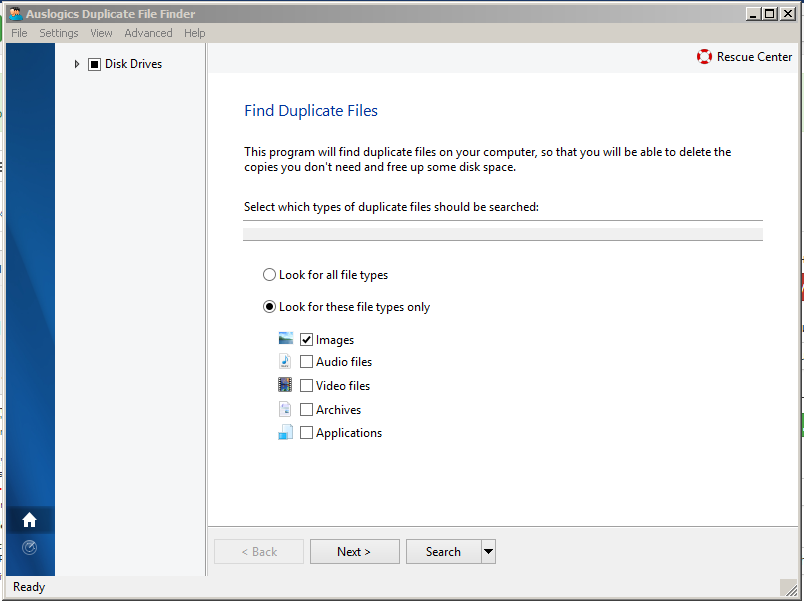
As you can see I have ticked only on Video files. It does quite smartly, scanning the volume of 10 GB, it makes a couple of minutes and then in further work when adding new sources, compares the past already with the scanned data and does not go through the old records again. After spending half the evening, all unnecessary duplicates I removed for half an hour, with the appropriate spot checks. In the future we will try to look for other items: duplicate Images, Audio files.
Update. Excellent looking for duplicate photos, screenshots and other image files to repeat. So I recommend :) and for this.The program itself can do a lot for its free.