Installing and fixing the Cisco Vpn Client in Windows 10 (x32_x64)
- Also available: RU
The one who uses VPN clients, and such in our country every day more and more know. There is such a problem as not compatibility of the Cisco Vpn Client and Microsoft Windows 10. It was on this version that they met and did not become friends. This problem can be solved if you install the Shrew Soft VPN Client and forget it as a bad dream. But there are cases when the latter also fails. For some inexplicable reason, the Shrew Soft VPN Client does not work on some machines, the connection is established, but the tunnel itself does not rise. If this is your case, then you have come to the right place.
Access passwords for Xerox printers
- Also available: RU
Once I wrote how to get access to Kyocera printers in the note Passwords for printer Kyocera . And then I discovered that sometimes they are looking for more ways to access the WEB interface of Xerox printers . Fortunately or not, Xerox is not so good with fantasy. As a rule it is required suddenly and unexpectedly:
Username: admin
password: 1111
it is suitable for many devices, such as Xerox Phaser or Xerox Workcentre. There is only one problem: if this password was changed on your device, you will first have to reset all settings.
Help Outlook doesn't start or open the data file .ost or .pst
- Also available: RU
I had to remember an old Outlook error when closing the data file incorrectly .ost either .pst . Now this problem is not very common to me, but before when the systems were still 32-bit (x86) and antivirus programs were not so good and mail files often exceeded all possible limits. We often had to "save" mail because the archive of emails was only in the data file. Data files of 2 types:
- The PST data file is a local archive of the mail database. it is permanent and emails stored in this file are not required to be saved on the mail server.
- The OST data file is nothing more than the server's mail database cache. In other words, this file contains a cache of emails located on the mail server.(you can safely delete it if an error occurs)
And so basically you need to restore the PST file, for example, and let's look at what we should do in case of an error "the data file does not open".
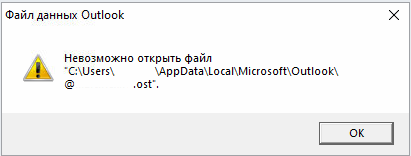
Paper for printing by class
- Also available: RU
Without a claim to a super source, briefly about the classes of paper for printers. I can't convince my colleagues, but if you see white dust in the printer, then it's time for you to change the paper, this dust wears out the device as well as scattered toner.
It is customary to divide the paper into classes: A, B, and C. there is also an additional classification of B+ and A+. Next, a small note compiled from a large article on this topic left only the most important. Expensive to cheap, and you choose what is more important to you long work of the printer and minimum repair or cheaper paper and more expensive service.
Scanner does not work, Kyocera toner is out (Solution)
- Also available: RU
It happens that you did not have time to buy a cartridge and ran out of toner, but it is wild to detect a broken scanner at the same time. 21 first century, but this is often. So here is a small recipe for owners of KYOCERA MFPs. It takes some work, but it's worth it to restore the scanner, especially when it's the only one in the office.
If you helped the article or information was useful. Gratitude should not know borders
|