It happens that you did not have time to buy a cartridge and ran out of toner, but it is wild to detect a broken scanner at the same time. 21 first century, but this is often. So here is a small recipe for owners of KYOCERA MFPs. It takes some work, but it's worth it to restore the scanner, especially when it's the only one in the office.
If you run out of toner, you need to use the "network scan" function to scan (other functions do not work when the toner runs out)
1. You must first open access to the folder where to scan on your computer.
2. Add a user to the printer address book this must be done via the web interface in the "device Address book" section",
- enter The name in the printer,
- hostname,
- port number,
- path to the folder,
- user name for registration,
- password for registration.
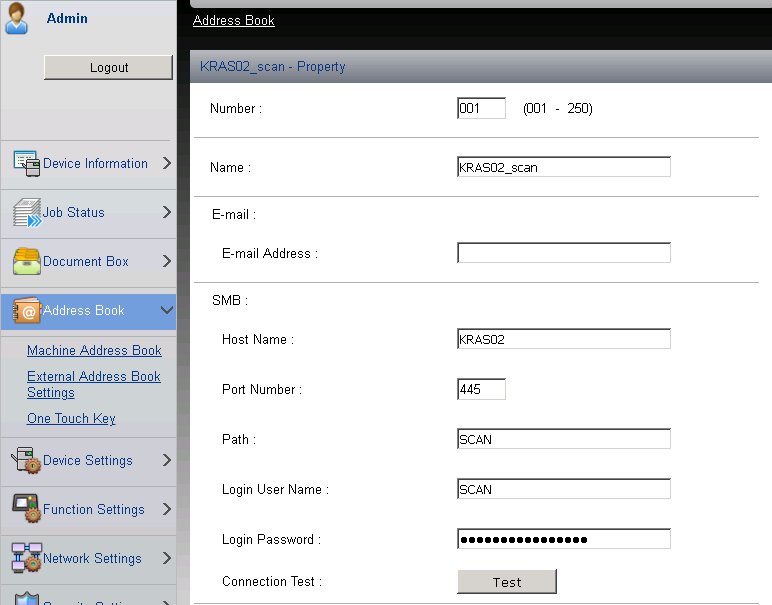
Click " Test",
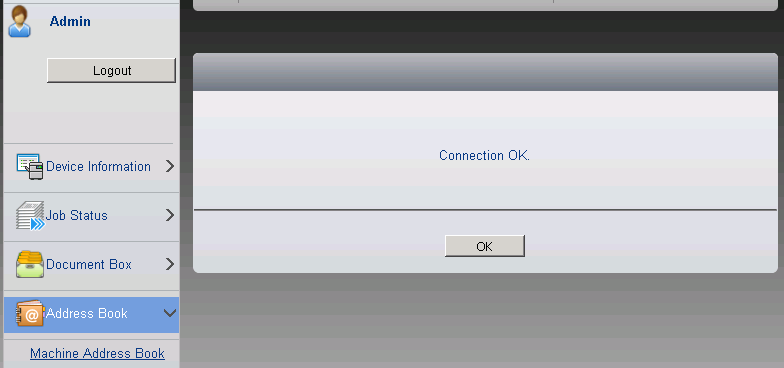
If everything is OK then click "transfer" to the device at the bottom of the page.
3. Click the button on the printer select
"send" - - - - > "address book" - - - - > "select user", OK - - - - > select address, OK - - - - > Start
The required document will be located in the folder that we opened for access.