When the default mode is enabled, the dual function key (for example, "F5/decrease volume") is pressed.the laptop's additional function ("decrease volume").
To press exactly "F5", you need to hold "Fn".
You need to change the mode of operation of "Fn" to the usual, without holding "Fn" will press "F5", while holding - "reduce the volume".
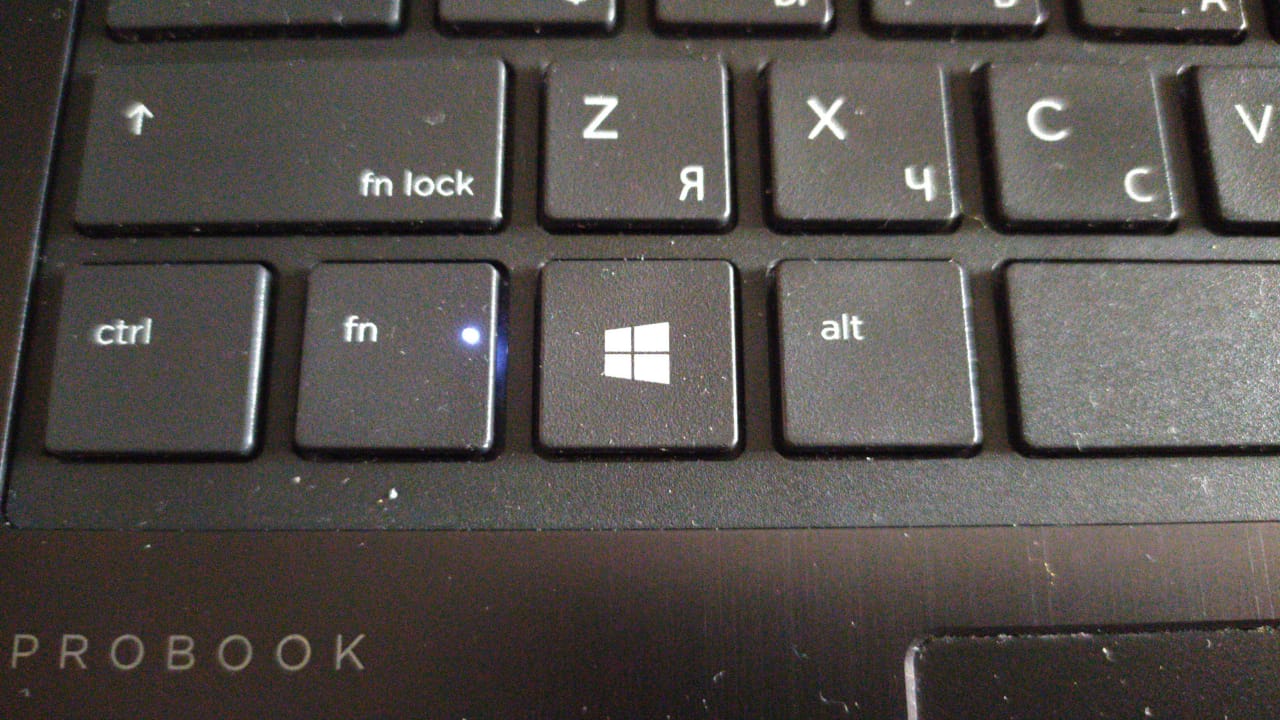 |
Press "Fn" + "left Shift" simultaneously to enable " fn lock»
When "fn lock" is enabled, the led on the "fn" key is always lit. The mode setting is saved after restarting.