Shrew Soft VPN Client
- Also available: RU
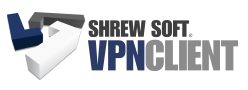 Shrew Soft VPN Client is a simple and very well written VPN client, if you are using IPSec and CISCO, then this is just a masthave for you. There is nothing better where the Cisco VPN Client does not work this client is just fine. I tried it myself and it caught on. There are no Backup servers in the free version, to be able to sort them out in case of problems with the main one. But he's got reconnect when connection is break and generally in my opinion, it works better. And at the moment it is the only client that I know under Windows 10, which basically works.
Shrew Soft VPN Client is a simple and very well written VPN client, if you are using IPSec and CISCO, then this is just a masthave for you. There is nothing better where the Cisco VPN Client does not work this client is just fine. I tried it myself and it caught on. There are no Backup servers in the free version, to be able to sort them out in case of problems with the main one. But he's got reconnect when connection is break and generally in my opinion, it works better. And at the moment it is the only client that I know under Windows 10, which basically works.
Temporary Windows 7 profile.
- Also available: RU
Something recently often, there are questions in the style of "I'm lost", "loading with a temporary profile" and then decided to keep at hand a solution to the problem. And so the system is loaded with a temporary profile, because when you load with a local profile, it does not work. This is not the worst option, it happens worse when the profile does not load or immediately gives an error. I hope you have at least 2 profiles on the computer Administrator and your account. Because:
"You are logged in with a temporary profile" - this means that all if, make changes to the registry with a temporary profile is possible, but to fix the problem you will need a different account. Run the administrator account that generates the errors. It is for such situations, I have a separate account of the administrator is always there, which I advise you.
Then write what needs to be done.
Solution: my language bar is missing.
- Also available: RU
As you may have noticed, I write only about those situations that I face regularly or the search for a solution that takes a long time, and the essence of the problem is eliminated in a matter of moments. And this case is the same. If you have lost the language bar, from the word it is not at all in the taskbar, not "it is placed on the screen" well, that is, it is not. Yes. you can put, Punto switcher or whatever his name is, for me, this program causes a lot of negativity and unpleasantness. But the solution to the problem can be done with a couple of clicks and files.
If after updating Dr.Web Enterprise Security agents have fallen off
- Also available: RU
As long poking around, decided to bring the court's decision. Last time it was a long decision, this time also walked on this rake. In the future I will probably walk again, as the problem is rare :). In General go, long harness for this.
During an upgrade. Dr.Web Enterprise Security from version 6 to 10 and version 10 to 11, be sure to follow the path. And fix the default settings.
Administration – server Configuration – Network – Transport – TCP/IP set the multicast group "" or "231.0.0.1", I have this location was specified the IP of the server and, accordingly, no single agent is unable porubitsya, as they have me on other subnets sit.
And I advise you to immediately record all IP addresses in the settings of access to groups and the server, these settings when you move from 10 to 11 version, all are lost. And as the reality has shown, these data are not transferred to the configuration export either, apparently that is why they are not transferred to the new configuration.
Asterisk. Setting the conditions of the work rules at the time
- Also available: RU
GotoIfTime() - Performs a conditional transition based on time and day.
GotoIfTime(time, days of the week, days of the month,months?label)
Performs a queue or number transition if the time matches the time specified in the condition.
If you helped the article or information was useful. Gratitude should not know borders
|