Foobar2000 Update check failure: Network authentication error (80090326)
- Also available: RU
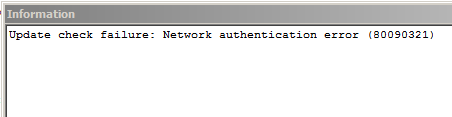
Windows 7 supports TLS 1.1 and TLS 1.2. However, these protocol versions are not enabled on Windows 7 by default. On Windows 8 and higher, these protocols are enabled by default.
To enable TLS 1.1. and TLS 1.2 on Windows 7:
Import the following registry keys:
[HKEY_LOCAL_MACHINE\SYSTEM\CurrentControlSet\Control\SecurityProviders\SCHANNEL\Protocols\TLS 1.1\Client]
"DisabledByDefault"=dword:00000000
[HKEY_LOCAL_MACHINE\SYSTEM\CurrentControlSet\Control\SecurityProviders\SCHANNEL\Protocols\TLS 1.2\Client]
"DisabledByDefault"=dword:00000000Save Google Chrome stopped working (temporary solution)
- Also available: RU
It came from where we did not expect, but from where it could come in principle. Begins a wave of denial of Google Chrome. The main sign of the problem is this picture:
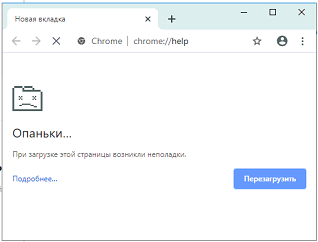
And you can say it's all the fault of the latest update of Google Chrome 79.0.3945.88:

And the problem appears on all platforms...(decision next)
save us, Xerox is constantly overloaded
- Also available: RU
We have this "sick" Xerox WC3335 is very clearly manifested in a network printer, network printers are usually used by a sufficient number of people, and when there are more than five of them, it is quite problematic to calculate the culprit, but it is possible. So!
- Disconnect the printer from the computer network or simply turn off the power to stop the endless reboot.
- We are looking for which PC is running the printer status monitoring program here is a red:
xerox status monitor
- We unload programs from memory by simply right-clicking on it and selecting exit. Or by restarting this PC.
- We return the printer back to the computer network and continue using it.
XIAOMI folder joox_for_third
- Also available: RU
I was puzzled about the appearance of a new folder on my phone called joox_for_third . There were many assumptions, the first was a virus, but the antivirus software did not find anything, the next step was a more thorough search and as it turned out, it was not in vain, it turns out that the latest Mi Music updates are to blame . it seems it's time to be puzzled by the fact that some regular applications are no longer installed, since I still don't use them.
Solution to the problem, the Fn key is always lit (HP laptop)
- Also available: RU
When the default mode is enabled, the dual function key (for example, "F5/decrease volume") is pressed.the laptop's additional function ("decrease volume").
To press exactly "F5", you need to hold "Fn".
You need to change the mode of operation of "Fn" to the usual, without holding "Fn" will press "F5", while holding - "reduce the volume".
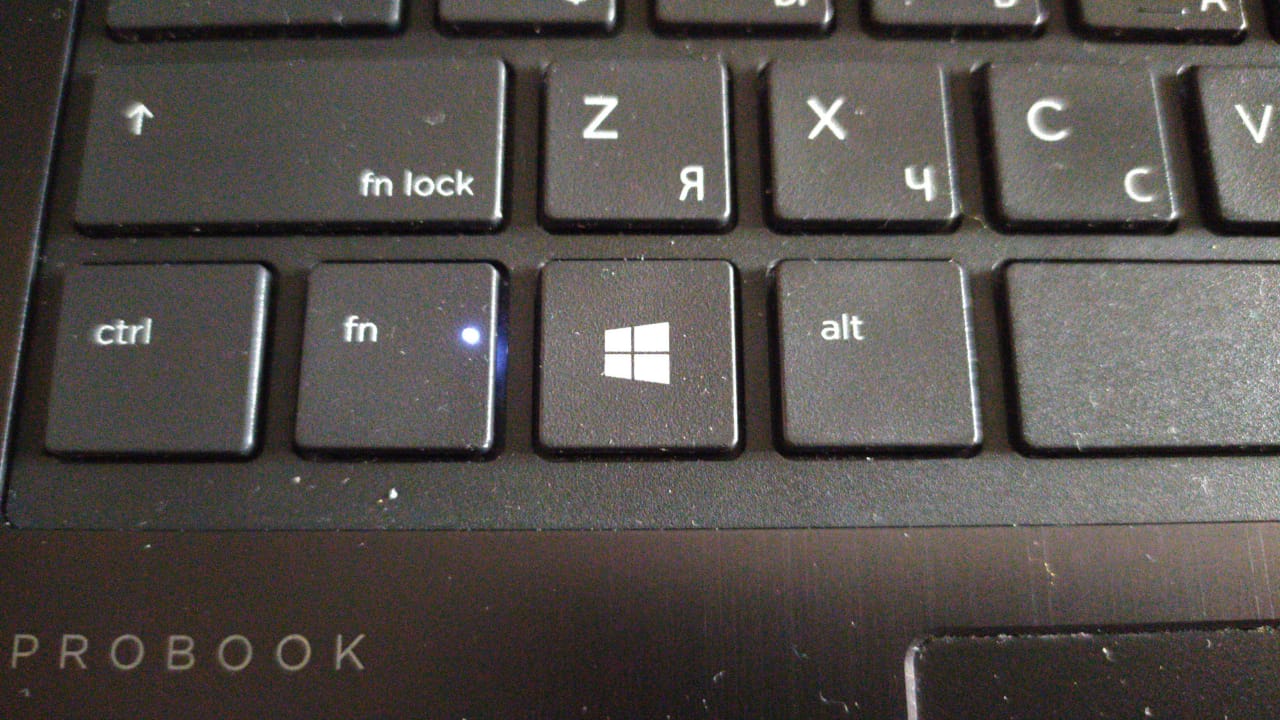 |
Press "Fn" + "left Shift" simultaneously to enable " fn lock»
When "fn lock" is enabled, the led on the "fn" key is always lit. The mode setting is saved after restarting.
If you helped the article or information was useful. Gratitude should not know borders
|